How To: Host an Engaging Virtual Event
While in-person events may be off the menu for now, it’s important to maintain relationships with your audience in creative ways. More than ever, people are seeking meaningful connection with others. Virtual events present unique opportunities for safely interacting and reconnecting during a time when we can’t gather in large groups.
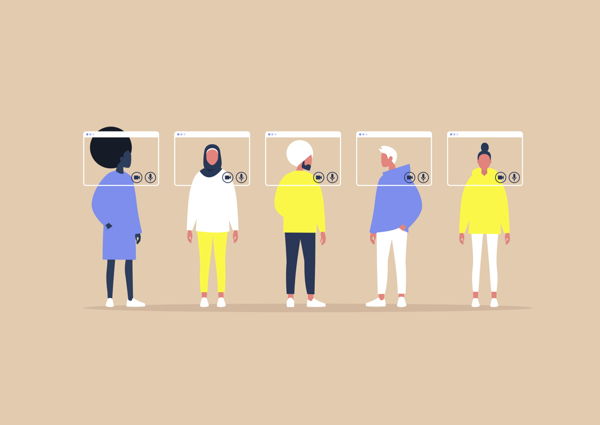
Virtual events are a great option for those seeking to build awareness, fundraise, educate, and perform. A bonus of moving an event online is the ability to reach more people since you’re no longer limited by venue capacities or geographic location.
As marketers, we’ve had the opportunity to dive head-first into the virtual event space to help our clients stay connected with key audiences during the pandemic. We’d like to share some tips and considerations to help your virtual events run smoothly and make an impact.
Make your event details accessible. Create a dedicated landing or event page, especially if you plan to sell tickets. There are multiple free, user-friendly event tools like Eventzilla and Eventbrite that can help you create an event page and collect data including RSVPs and guests’ contact information for future communications.
Market your event to the right people. When marketing an online event, promotion via digital channels is where you should be focused. In addition to organic content on your social media channels and website, consider integrating paid promotions using Facebook, Instagram, and Google ads—these platforms allow you to target users by interest, behavior, and other identifiers. Email marketing through services like Mailchimp can also help you effectively reach your existing contacts.
Make your communications compelling. All event communications should work to generate buzz, with a goal of providing pass-along value to help spread the word. Your event description should cover relevant event details, differentiators, and value statements. Emphasize key speakers or headline performances readers may be familiar with. Make sure all messaging has a consistent tone and matching imagery that aligns with the type of event being promoted. Following up with your guests is also important to make sure they stay excited and aware of the event. Remember that when you collect email addresses with RSVPs, you’ll also be able to send out reminders ahead of the event.
Define the logistics of your event. Will you be hosting a live stream or play pre-recorded content? What platform will you use? Following is a list of popular tools available for hosting virtual events and some perks of each.
- Youtube offers several streaming options: live streaming, scheduled video, and Premiers. We’ve used both scheduled and Premier videos, including a virtual groundbreaking ceremony for Friends Homes, Inc.—a retirement community that wanted to generate excitement among future residents of their expansion project. Premier videos include features like reminders, animated countdowns, and live chat stream to increase engagement.
- Facebook also offers live streaming video with real-time comment streams, which are ideal for Q&A sessions. We’ve hosted several live Q&A sessions for a local community college, GTCC, to allow students to interact with members of student services. Videos are archived on your Facebook page for users to watch later.
- Stories (on both Facebook and Instagram) are a great way to give virtual tours or showcase new products. Advertise when you’re going live on your page and include incentives like giveaways to your viewers to get attention.
- For chat-only events, consider Twitter or Reddit forum streams and ‘Ask Me Anything’ events. Both platforms are known for their high engagement rate within chat streams.
- If you’re hosting a virtual conference or educational event, Zoom, Webex, and Microsoft Teams are ideal. They offer the event host a lot of control—you are in charge of who can unmute their mic and who can present. Chat features provide the ability to field questions or comments in real time.
Create opportunities for engagement. With any virtual event, you want to include your guests in the action as much as possible. Include as many opportunities for engagement as possible. Allow your users to ask questions, vote on polls, or participate in discussions during the event. If you can’t be together, you can still connect with your audience and allow them to interact with one another.
Have a backup plan and tech support handy. With any digital medium, you’ll want to be ready to face potential technical difficulties. It’s a good idea to run tests before the actual event to get a hang of the software. These can be set to ‘Private’ so that your followers don’t stumble upon them by accident. Having a backup plan is also a good idea. If you’re working with pre-recorded content, consider uploading a backup video and be ready to direct viewers to the link if things don’t work properly during your live event. Have a dedicated team member(s) ready to handle any issues that may pop up during the event.
Interested in hosting a virtual event? The Reuben Rink team is experienced in planning, marketing, creating, and executing a variety of events online. Contact us today to see how we can help you maximize engagement with your audience.
